We’ve all heard that Artificial Intelligence (AI) is the future, here’s how you can use Microsoft 365 and Copilot integrations to boost your productivity as a small to medium business.
But what is Microsoft 365 Copilot?
Do you remember the ‘intelligent’ office assistant built into your interface, Clippy? Well, Microsoft 365 (M365) Copilot is like Clippy as a university graduate wearing a crisp suit with a good haircut. Where Microsoft has made another assistant, you can rest assured that this one is more helpful and user friendly (sorry Clippy).
M365 Copilot works as a personalised digital companion that implements your decisions diligently as per instructions, offering attentive and supportive help as you work. A virtual personal assistant that is available 24/7.
As the name suggests, you are always in control (yes, you are the pilot in this situation), Copilot won’t suddenly take over, it simply assists in streamlining your workflow and productivity (meaning that you can spend more time running your business instead of hassling with more admin work).
Microsoft Copilot vs. Microsoft 365 Copilot
Yes, there is a difference! The most important one is that Microsoft 365 Copilot delivers a more comprehensive and integrated experience compared to Microsoft Copilot which delivers a more generic and less configured service.
Think of M365 Copilot as a suit tailor that has known you for years; your measurements, your complementary colours, preferred fabrics. Copilot 365 makes you a bespoke suit that you didn’t ask for, but knows you need.
Where Copilot might be a designer for an off the rack suit, where it may still provide you with helpful recommendations, it will be more standardised (and you’ll probably have to get those pants hemmed).
Of course they both have their uses, an everyday person doesn’t need every piece of clothing to be exactly made to order. But if you’re committed to your business, why wouldn’t you want a tailor who understands every inch of you?
Understanding M365 Copilot
M365 Copilot is a generative AI model, this means that it can understand and create contextualised content based on input – where that be image generation, summarisation, or creation of new text, in this way it is comparable to other Large Language Models (think Gemini, Claude, ChatGPT).
But unlike other LLMs M365 Copilot has access to business data and information, it can scan through and use your documents to help you work better.
If given permission, M365 Copilot can:
- Summarise meetings/transcripts/conversations/plans in Teams
- Pair Microsoft suite apps for faster workflow (think pairing Word to Outlook so you can send summaries of large documents/reports to coworkers)
- Deliver you precise and relevant answers based on information spread across your Microsoft 365 suite and third-party data sources (Microsoft 356 Copilot Search)
How M365 Copilot Boosts Your Productivity
Creating impactful presentations
Copilot can source images and even generate specific images based on your prompts that enhance your presentations visual appeal.
It can even use information from Word, Excel, and Outlook to tailor your presentation to fit a specific tone and context. It will even create speaking notes for you!
These features save you time so you can rehearse your important presentation and really make an impact where it matters.
Streamlining your Outlook Inbox
Ever get the Sunday Scaries thinking about how full your inbox is going to be on Monday? Spend less time on admin and more time on things that matter with Copilot on your side.
Copilot can assist in managing your inbox by:
- Drafting email responses
- Summarising lengthy conversation threads
- Double checking for grammar, tone and clarity
Improving Written Work
Copilot in Word can increase the impact of your written work by giving you guidance on ideas, sourcing material and suggesting improvements to boost the clarity of your reports, blogs or proposals.
Use Copilot to help draft documents instead of starting from scratch by paring it with Outlook and Excel. Copilot can draw on relevant documents and create a strong starting point when you’re in a slump or short on time.
Don’t worry! Copilot isn’t coming for your job, it still needs your human touch to iterate, compose and approve final works.
Where can you find Copilot?
From October 2025 Windows 11 users will have Copilot automatically downloaded into M356 desktop apps (with your permission of course).
Reach out to the Open Systems team about M365 Copilot